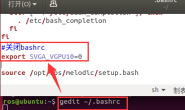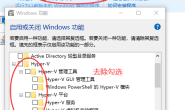原因
你只在Windows 商店中安装了对应的Linux系统,但是你没有开启Windows的 Microsoft-Windows-Subsystem-Linux WSL功能
方案1:
控制面板→程序→启用或关闭Windows功能,在列表中找到适用于Linux的Windows子系统,勾选上,点击确定,如图所示。

方案2:
管理员身份运行 PowerShell ,输入命令:
Enable-WindowsOptionalFeature -Online -FeatureName Microsoft-Windows-Subsystem-Linux
开启WSL(Windows Subsystem Linux)功能。
转载请注明:悠然品鉴 » 启动Windows下的Linux子系统报错:the windows subsystem for linux optional component is not enabled. please enable it and try again.