本文出自悠然品鉴小悠,转载请注明出处:http://www.youranshare.com/blog/sid/89.html
在做安卓开发的时候或者手机ROOT的时候,就需要把安卓手机的开发者选项隐藏选项给开启,开启很容易,但是目测却少有人知道如何关闭安卓手机的开发者选项菜单,今天度娘了一把,有人告诉我说刷机….果然简单粗暴,其实关闭开发者选项很简单的,这里我就给大家分享一下吧.
其实这也不是我的原创,是我在国外的论坛看到的,英语好的童鞋可以直接看下面的原版English,下面也有我翻译的中文~~:)
Anyway, if you are still interested in hiding or disabling Developer options on your Android device, we have come up with a few tips to make the option invisible again.
1. Open Settings on your device.
2. Scroll to Apps/Applications and tap it.
3. Then swipe the screen from right to left till you see the list of ALL apps.
4. Find the Settings app and open it.
5. Now tap the Clear data button.
Now go back to Settings. Developer options should not be visible there any more. 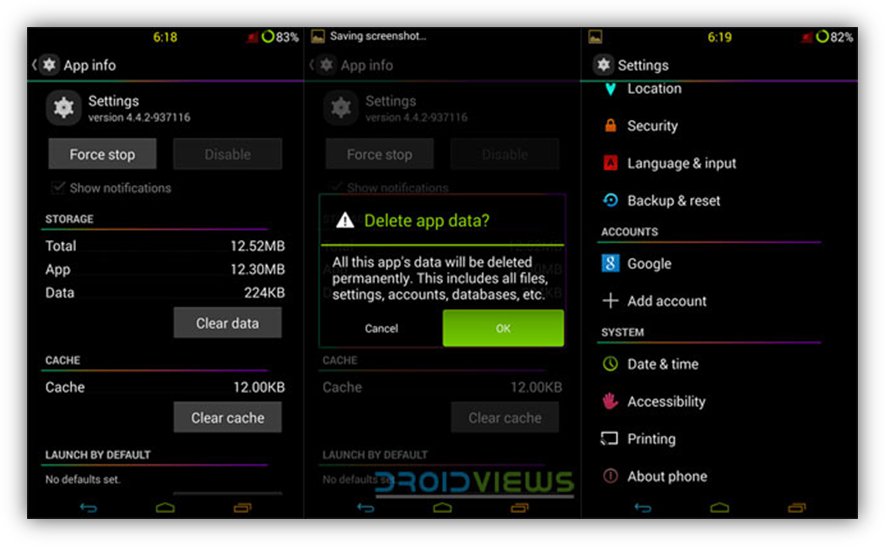
Note: We have tested this method of hiding Developer options on Nexus 5 with stock and CM11 and HTC One with Sense 5 ROM.
① 首先这里请大家看好我的手机现在有开发者选项,如图所示:
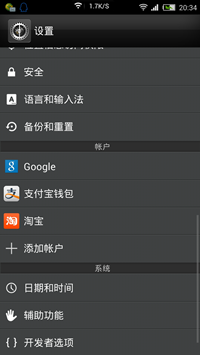
② 我们进入设置,点击进入【应用】选项,如图所示:

③ 进入应用后,一直往左滑动,直到进入 全部 这个页面,然后找到【设置】点击进去,如图所示:

④ 进入后,点击【清除数据】,如图所示:
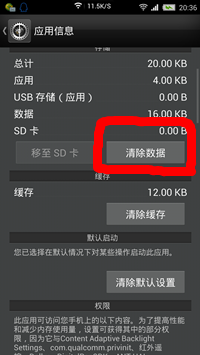
⑤ OK,在返回到我们的设置看看,开发者选项不在了吧:)
有关开发者选项的打开,这里就不在多赘述了,不同牌子的手机可能不一样,一般都是设置-->关于手机 在最下面的版本号上面连续点击就能打开了.
